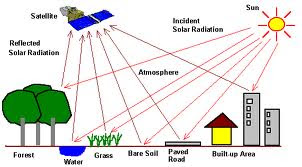Technology in screens....coming soon in future...
Daily bytes from different corners of world regarding reviews,specification and upcoming news of techno gadgets and lots more....Stay tuned!!
Monday, 23 January 2012
Saturday, 21 January 2012
Thursday, 19 January 2012
Thursday, 12 January 2012
Best Windows TRICKS
Create a log
- Open Notepad
- On the very first line, type in ".LOG" (without quotes) then press Enter for a new line
- Now you can type in some text if you want, then save the file.
- Next time when you open the file, notice its contents. Notepad automatically adds a time/date log everytime you open the file.
Text becomes unreadable
- Open Notepad
- On the very first line, type in "dont eat the donut" (without quotes) then save and close the file. Note: the file should have only one line of the text above.
- Now, open the same file. You'll notice the text becomes unreadable squares. (try this with different text with the same format and length).
Create a trail image
- Open Paint, then open an image.
- Right-click on the image and select "Select All"
- Now hold the "Shift" key and move the image around. The image will be drawn with trail.
10x Zoom
- Open Paint, then open a small image.
- Select the zoom "Magnifier" tool.
- Windows Paint lists out the zoom options from 1x to 8x, but there is a 10x...
- After selecting the Magnifier tool, point the mouse right at the border line right under "8x" and left-click. There you go.. the hidden 10x.
Solitaire: Instant Win
- Press Alt + Shift + 2 to instantly win
Solitaire: Draw only 1 card (instead of 3)
- Hold down Ctrl + Alt + Shift then click on unopen cards to draw.
FreeCell:Instant Win
- Hold down Ctrl + Shift + F10 while playing, then click Abort.
- Now move one card.
FreeCell: Hidden Game Modes
- Go to "Game" menu choose "Select Game"
- Here you can choose from game mode 1 to 1,000,000. But -1 and -2 will also work (hidden modes)
Hearts: Show All Card
- Open the "Registry Editor" by: "Start" >> "Run" then type "regedit" and press Enter
- Expand to HKEY_CURRENT_USER\Software\Microsoft\Windows\CurrentVersion\Applets\Hearts
- Right-click on the right panel and create a new String value with the name "ZB"
- Double-click to open this key "ZB" to edit its value. Then enter "42" and close the Registry Editor.
- Start Hearts and Press Ctrl + Alt + Shift + F12 to show all the cards
Minesweeper: Stop The Timer
- When you start to play a new game, the timer is ticking...
- Press Windows Key + D to show desktop.
- Now come back to the game by selecting it from the taskbar. The timer is stopped.
Pinball
- Unlimited Balls: Type bmax at a new game to get unlimited balls (no notification).
- Extra Balls: Type 1max at a new game to get extra balls.
- Gravity Well: Type gmax at a new game to activate Gravity Well.
- Promotion: Type rmax at a new game or while playing to get instant promotion and raising rank.
- Extra points with partial shots: Partially shot the ball just to pass the yellow light bars. There are 6 bars. With the first bar, you'll get 15,000 points, 2nd: 30,000,...
- Extra points with partial shots: Partially shot the ball just to pass the yellow light bars. There are 6 bars. With the first bar, you'll get 15,000 points, 2nd: 30,000,...
- Test Mode: Type hidden test with a new ball or new game. Now you can use your mouse to drag and move the ball where you want.
Wednesday, 11 January 2012
Friday, 6 January 2012
Remote Sensing
Remote sensing is the acquisition of information about an object or phenomenon, without making physical contact with the object. In modern usage, the term generally refers to the use of aerial sensor technologies to detect and classify objects on Earth (both on the surface, and in the atmosphere and oceans) by means of propagated signals (e.g. electromagnetic radiation emitted from aircraft or satellites).
 Earth scientists use the technique of remote sensing to monitor or measure phenomena found in the Earth's lithosphere, biosphere, hydrosphere, and atmosphere. Remote sensing of the environment by geographers is usually done with the help of mechanical devices known as remote sensors. These gadgets have a greatly improved the ability to receive and record information about an object without any physical contact. Often, these sensors are positioned away from the object of interest by using helicopters, planes, and satellites. Most sensing devices record information about an object by measuring an object's transmission of electromagnetic energy from reflecting and radiating surfaces. These sensors are either passive or active. Passive sensors detect energy when the naturally occurring energy is available such as sun energy. Active sensors provide their own energy source as radar waves and record its reflection on the target.
Earth scientists use the technique of remote sensing to monitor or measure phenomena found in the Earth's lithosphere, biosphere, hydrosphere, and atmosphere. Remote sensing of the environment by geographers is usually done with the help of mechanical devices known as remote sensors. These gadgets have a greatly improved the ability to receive and record information about an object without any physical contact. Often, these sensors are positioned away from the object of interest by using helicopters, planes, and satellites. Most sensing devices record information about an object by measuring an object's transmission of electromagnetic energy from reflecting and radiating surfaces. These sensors are either passive or active. Passive sensors detect energy when the naturally occurring energy is available such as sun energy. Active sensors provide their own energy source as radar waves and record its reflection on the target.
Remote sensing imagery has many applications in mapping land-use and cover, agriculture, soils mapping, forestry, city planning, archaeological investigations, military observation, and geomorphological surveying, among other uses. For example, foresters use aerial photographs for preparing forest cover maps, locating possible access roads, and measuring quantities of trees harvested. Specialized photography using color infrared film has also been used to detect disease and insect damage in forest trees.
 Earth scientists use the technique of remote sensing to monitor or measure phenomena found in the Earth's lithosphere, biosphere, hydrosphere, and atmosphere. Remote sensing of the environment by geographers is usually done with the help of mechanical devices known as remote sensors. These gadgets have a greatly improved the ability to receive and record information about an object without any physical contact. Often, these sensors are positioned away from the object of interest by using helicopters, planes, and satellites. Most sensing devices record information about an object by measuring an object's transmission of electromagnetic energy from reflecting and radiating surfaces. These sensors are either passive or active. Passive sensors detect energy when the naturally occurring energy is available such as sun energy. Active sensors provide their own energy source as radar waves and record its reflection on the target.
Earth scientists use the technique of remote sensing to monitor or measure phenomena found in the Earth's lithosphere, biosphere, hydrosphere, and atmosphere. Remote sensing of the environment by geographers is usually done with the help of mechanical devices known as remote sensors. These gadgets have a greatly improved the ability to receive and record information about an object without any physical contact. Often, these sensors are positioned away from the object of interest by using helicopters, planes, and satellites. Most sensing devices record information about an object by measuring an object's transmission of electromagnetic energy from reflecting and radiating surfaces. These sensors are either passive or active. Passive sensors detect energy when the naturally occurring energy is available such as sun energy. Active sensors provide their own energy source as radar waves and record its reflection on the target.Remote sensing imagery has many applications in mapping land-use and cover, agriculture, soils mapping, forestry, city planning, archaeological investigations, military observation, and geomorphological surveying, among other uses. For example, foresters use aerial photographs for preparing forest cover maps, locating possible access roads, and measuring quantities of trees harvested. Specialized photography using color infrared film has also been used to detect disease and insect damage in forest trees.
Subscribe to:
Comments (Atom)